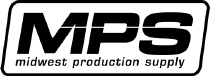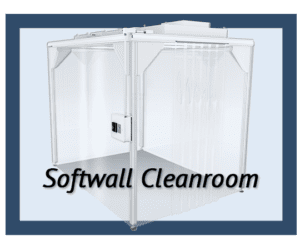Instructions:
- Design your workstation and click “Add to Quote” button on bottom left corner of configurator when complete.
- Once you are done adding workstations to your quote click the “Get Quote” button on upper left corner of configurator
- On the quote screen add your contact information and click “Send” to forward your quote to Midwest Production Supply
- Once we receive your order you will be contacted by Midwest Production Supply to complete your order
Note: Quantity discounts available on all workstation orders of 2 or more